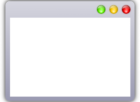Chromecast App: Revolutionizing the Way We Stream

[Introduction]
In today’s digital age, streaming media has become an integral part of our lives. With the advancement of technology, the need for a convenient and user-friendly streaming device has soared. This is where the Chromecast app steps in. Chromecast, developed by Google, is a dedicated streaming media player that allows users to cast their favorite multimedia content from their mobile devices or computers to their television screens with ease. In this comprehensive article, we will delve into the world of the Chromecast app, exploring its features, evolution over time, and its significance for tech enthusiasts.
[What is Chromecast App]

The Chromecast app, available for both Android and iOS devices, serves as a control center for your Chromecast device. It allows users to set up, manage, and control their Chromecast, providing a seamless streaming experience. With this app, users can stream a wide range of content, including music, videos, photos, and games, directly on their TV screens.
Key features of the Chromecast app include:
1. Easy Setup: Chromecast app offers a user-friendly and straightforward setup process, allowing users to connect their Chromecast device to their TV and home Wi-Fi network effortlessly.
2. Seamless Integration: Once connected, the Chromecast app seamlessly integrates with various streaming platforms such as Netflix, YouTube, Spotify, and many others, enabling users to cast their favorite content with just a few taps.
3. Multi-room Control: With the Chromecast app, users can effortlessly control multiple Chromecast devices throughout their homes, creating a synchronized streaming experience across different rooms.
[Historical Development of Chromecast App]
The Chromecast app has come a long way since its launch in 2013. Initially, Chromecast was a simple device primarily meant for casting content from popular streaming platforms. However, as the demand for more features grew, Google continuously updated the Chromecast app to enhance user experience and cater to the evolving needs of tech enthusiasts.
Here is a brief timeline of the significant milestones in the Chromecast app’s development:
1. 20
Launch of Original Chromecast: Google introduced the first-generation Chromecast, allowing users to stream content from their smartphones to their TVs.
2. 2014: Chromecast Integration: Google integrated the Chromecast app with more streaming platforms, expanding its compatibility and giving users a broader selection of content to enjoy.
3. 2015: Chromecast 2nd Generation: Google released the second-generation Chromecast, featuring improved performance, a sleek design, and enhanced Wi-Fi capabilities.
4. 2016: Chromecast Ultra: Google unveiled the Chromecast Ultra, a 4K HDR-capable streaming device, catering to users’ increasing demands for higher quality video content.
5. 2019: Chromecast with Google TV: Google launched the Chromecast with Google TV, which added a user interface and content discovery features, transforming the Chromecast app into a comprehensive streaming platform.
[How to Enhance Your Chromecast Experience]
To make the most out of your Chromecast app, here are some valuable tips to enhance your streaming experience:
1. Use Guest Mode: Enable guest mode on your Chromecast to allow friends and family to cast content to your TV without connecting to your Wi-Fi network.
2. Screen Mirroring: Take advantage of the screen mirroring feature on the Chromecast app to display your phone or computer screen on your TV, perfect for presentations or gaming.
3. Explore Apps and Extensions: Discover the vast selection of apps and browser extensions compatible with Chromecast to unlock additional streaming options and features.
4. Customize Backdrop: Personalize your Chromecast backdrop by selecting your favorite photos or choosing from various stunning images, turning your TV into a digital photo frame.
5. Create Speaker Groups: Connect Chromecast devices to compatible speakers and create speaker groups within the Chromecast app to enjoy synchronized audio playback throughout your home.
In conclusion, the Chromecast app has revolutionized the way we stream media, providing a seamless and convenient solution for casting content from our devices to our TV screens. With its easy setup, wide compatibility, and continuous evolution, the Chromecast app has become a staple for tech enthusiasts, enabling them to enjoy their favorite content with unprecedented ease. So, embrace the world of Chromecast, and stream away to your heart’s content!