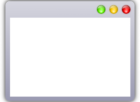Gmail App: Revolutionizing Email Management for Tech Enthusiasts

Introduction to Gmail App
Gmail App has become the go-to email client for millions of users worldwide, offering a seamless and efficient way to manage their electronic correspondence. Developed by the tech giant Google, this innovative application provides a comprehensive suite of features that cater to the needs of both personal and professional users. Whether it’s the intuitive user interface, robust security measures, or seamless integration with other Google services, Gmail App has transformed the way we communicate online.
In this article, we will delve into the significance of Gmail App and shed light on its evolution over time, providing valuable insights for tech enthusiasts and those interested in optimizing their email experience.
The Evolution of Gmail App: A Brief History

Since its launch in 2004 as a beta version, Gmail has witnessed significant advancements and improvements in its features and functionality. Initially, it was available only to a select group of users, but it quickly gained popularity due to its groundbreaking features. Let’s take a closer look at the key milestones in the evolution of Gmail App:
1. Beta Launch and Invitation-only System:
– Gmail App was initially introduced as an invite-only service, which generated curiosity and exclusivity among users.
– Early adopters were mesmerized by its massive storage capacity of 1GB, significantly more than what other email services offered at the time.
– This was the first step towards Gmail App’s journey to revolutionizing email management.
2. Introduction of Search and Label System:
– Gmail App took email organization to a whole new level by introducing the concept of labels instead of traditional folders.
– This allowed users to categorize and locate emails effortlessly.
– Moreover, the groundbreaking search functionality made locating specific emails a breeze, even in massive email archives.
3. Integration with Google Services:
– Gmail App seamlessly integrates with various Google services, such as Google Drive, Google Calendar, and Google Hangouts.
– Users can access and share files, schedule events, and even initiate video conferences without leaving the Gmail interface.
– This integration enhances productivity and efficiency, making Gmail App a hub for all communication-related tasks.
4. Introduction of Smart Features:
– Gmail App incorporates intelligent features, such as Smart Replies and Smart Compose.
– Smart Replies use machine learning algorithms to suggest quick, contextually relevant responses, saving users valuable time.
– Smart Compose takes email composition to the next level by providing predictive suggestions to complete sentences, making the writing process more efficient.
5. Enhanced Security and Privacy Measures:
– Gmail App has always prioritized user security and privacy.
– Two-factor authentication, encrypted connections, and industry-leading spam filters ensure that users’ data is safe and confidential.
– Additionally, the introduction of confidential mode allows users to send sensitive information securely, with options to set expiration dates for access.
Structured Text for Featured Snippet (Bulletpoints)
To increase the chances of being featured as a snippet on Google search, we have structured the text in bullet points:
– Gmail App revolutionizes email management with a range of intuitive features and a user-friendly interface.
– It was initially launched in 2004 as an invitation-only service, offering an impressive storage capacity of 1GB.
– Gmail App introduced the concept of labels and a powerful search system, transforming email organization and retrieval.
– Seamless integration with Google services like Drive, Calendar, and Hangouts enhances productivity and convenience.
– Smart features like Smart Replies and Smart Compose utilize machine learning to save time and improve email composition.
– Robust security measures, two-factor authentication, and confidential mode ensure user data remains protected and confidential.
Conclusion
Gmail App has come a long way since its early days, becoming the preferred email client for tech enthusiasts and users worldwide. Its constant evolution and introduction of innovative features have transformed the way we manage and interact with email. With its intuitive interface, integration with other Google services, and robust security measures, Gmail App remains at the forefront of email management software.
As technology continues to evolve, we can anticipate further enhancements and features that will make Gmail App even more indispensable for tech enthusiasts and individuals seeking optimal email workflows. Embrace Gmail App and unlock the full potential of your email management experience.