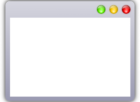Google Pay App: Revolutionizing the Way We Make Payments

Introduction:
In a fast-paced world, convenience has become the utmost priority for individuals. With the rise of technology, mobile payment apps have emerged as a game-changer, providing seamless and secure transactions at our fingertips. Among the plethora of options available, Google Pay App stands out as a leader in the market. This article dives into the ins and outs of Google Pay App, presenting essential information for tech enthusiasts interested in exploring this innovative payment solution.
What is Google Pay App?

Google Pay App, previously known as Google Wallet, is a mobile payment and digital wallet app offered by Google. Launched in 2011, the app allows users to make contactless payments, split bills, send money, and manage loyalty cards right from their smartphones. With its integration of Near Field Communication (NFC) technology, users can effortlessly tap their devices on payment terminals for quick and secure transactions.
The Evolution of Google Pay App:
Google Pay App has evolved significantly since its inception in 2011. Initially launched as Google Wallet, it focused primarily on peer-to-peer money transfers. Over time, Google expanded its capabilities and rebranded the app as Google Pay App in 2018. This rebranding reflected Google’s strategic move to encompass a broader range of features, including mobile payments, transit ticketing, and online purchases.
Since then, Google Pay App has witnessed several notable updates. It introduced a revamped user interface, making transactions even more user-friendly. Google Pay App integrated with various financial institutions, allowing users to add their debit and credit cards for seamless payments. The introduction of the Explore tab provided users with personalized offers and promotions, enhancing their shopping experience.
In 2020, Google Pay App incorporated a new feature called “Google Pay for Business.” This addition enabled small and medium-sized businesses to integrate Google Pay as a payment option for their customers, further expanding the app’s usability.
Key Features of Google Pay App:
– Contactless Payments: Google Pay allows users to make contactless payments by simply tapping their smartphones on supported payment terminals. The app securely stores credit and debit card information, eliminating the need to carry physical cards.
– Peer-to-Peer Transfers: With Google Pay App, users can easily send money to friends, family, or colleagues. This feature streamlines the process of splitting bills and reimbursing expenses, all with just a few taps on the app.
– Loyalty Card Integration: Google Pay App integrates loyalty programs, enabling users to store and access their loyalty cards digitally. This feature eliminates the hassle of carrying numerous physical cards, ensuring users never miss out on rewards and discounts.
– Online Purchases: Google Pay App facilitates seamless online transactions, sparing users from the effort of entering card details repeatedly. With a single click, users can complete purchases across various platforms, making online shopping more convenient and secure.
– Google Pay for Business: This feature enables businesses to accept Google Pay as a payment option, catering to a wider range of customers. Google Pay for Business streamlines the payment process, reducing friction for both businesses and customers.
How to Set Up and Use Google Pay App:
Setting up Google Pay App is a breeze. Here’s a simple step-by-step guide:
1. Download the Google Pay App from the Google Play Store or Apple App Store.
2. Sign in to your Google account or create a new one.
3. Follow the on-screen instructions to add your preferred payment method(s) and set up a secure lock screen.
4. Once set up, you can start making payments by tapping your device on supported payment terminals or using the app for online purchases.
Remember to frequently update the app to enjoy the latest features and security enhancements.
In conclusion, Google Pay App stands as a powerful mobile payment solution, revolutionizing the way we make transactions. With its hassle-free interface, secure transactions, and integration of various features, it has become a go-to app for millions of users worldwide. Whether it’s making contactless payments, splitting bills, or storing loyalty cards, Google Pay App offers a comprehensive platform for seamless and convenient financial transactions.
As technology continues to advance, Google Pay App will likely evolve further, providing even more innovative features and enhancing user experiences. Embracing this digital payment revolution, tech enthusiasts can confidently dive into the world of Google Pay App, reaping the benefits of convenience and security.
So, why wait? Download Google Pay App today and experience hassle-free, secure, and seamless transactions like never before!